HOW TO ADD DOWNLOAD PAGE ON YOUR WAPKA SITE WITH CONTENT MANAGER
- How To Create Wapka Account Link
- How To Create Wapka Account Yahoo Mail
- How To Create Wapka Account Online
Step 1: Register a new Wapka Account. First create a new wapka account from the link below. Create Your Own Facebook Mobile Phishing Phishing Page Using Wapka. First create a new wapka account & verify Your Email id Click Here www.wapka.com Step 2: Now login to your account and goto (Site List) and create a new site. Then Enter Your site name You want create.
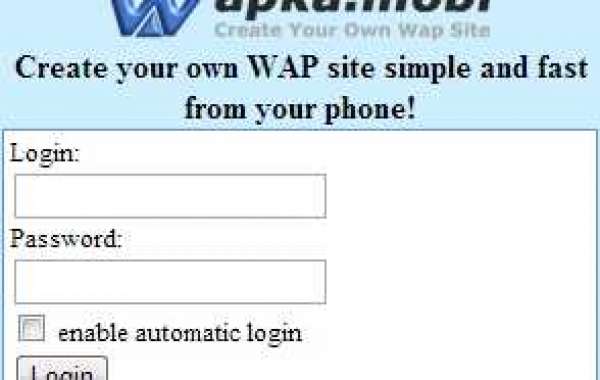
Good day wapka webmasters,today I am going to share my knowledge on wapka download pages. This is a very important
function in wapka to wapkamasters as it enables them to
create download sites on wapka web builder . So,I
felt it’s worth the attention we are going to give
it.It must have to be in a unique format though
Many wapka users has problem in creating download page with content manager even some cannot upload with content manager that is not a problem though, today I will share how to create download page with content manager on your wapka site. So stay tuned.
•Login to your wapka account.
•Choose the site you want to add download page.
•Go to admin mode
•Edit site
• Add a new page and name it download page.
•Under the page create 5 pages like images,music,videos,ringtones,applications.
How To Create Wapka Account Link
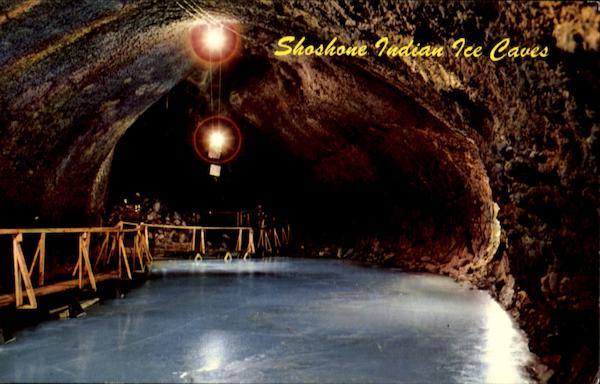
•Note each site id
•Under images paste this code.
Download page for images
How To Create Wapka Account Yahoo Mail
IMAGES
:list-image:cid=xxxxx o=createtime desc,s=:geti-page(1):,n=no files,l=10::
| %title% [Size: %filesize%] Hits: %downtotal% |
:: :/list-image:
Pages:- :paging:n=:geti-page(1):,u=site_:getid-site:.xhtml?get-page=%n%&get-cid=:geti-cid(xxxxxx)::admin-hash-amp: ::
%n% | %n% | %nlast% |
:/paging:
I recently wrote a tutorial on how to create a tutorial on how to create a simple download portal on wapka, but the download portal is without an advance uploader as seen in most download portal website.
If you are running a simple wapka download portal without this advance uploader, or want to incorporate this into your existing site, follow the tutorial below:
Must read How To Prevent Your Wapka Wapsite From Being Hacked
- Create the number of folder/directory you want to use. This is the select option. For example, if you want to display an option for users to select maybe games, application and music, before uploading the file, then goto edit site >> FileManager >> then create three(3) folder with the above names.
- Goto a test page or create a new page and add files uploader with your desired number of directory you created i.e create a file uploader with the folders.
- View the source code of that particular page containing the wapka file-uploader, you will get the code below in each uploader source line as seen below:
NOTE: Take note and write down all the value of XXXXXX you got when source-coding the page i.e <input type=”hidden” name=”p” value=”XXXXXX“>
- Go to the page you want to add the uploader form, and add the below code:-
NOTE: Change XXXXX to the option value you got at step 3 and change e.g the zip in <option…>zip</option> to your folder name.
Follow the steps carefully as explain above, you will be steps away in creating an advance uploader form in your wapka download portal.



